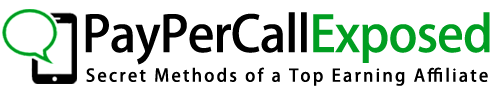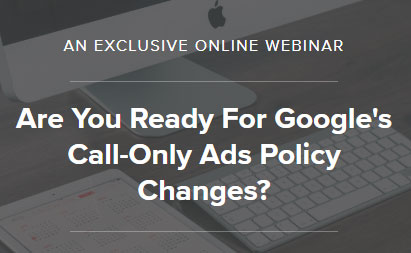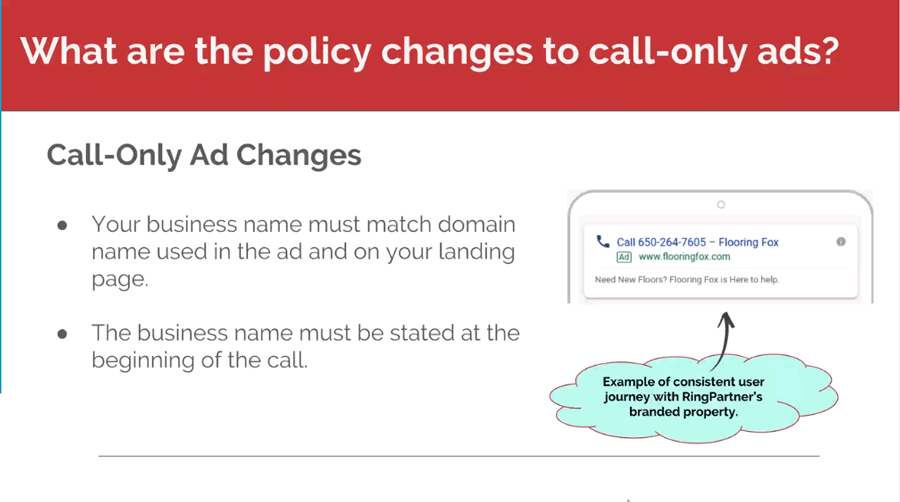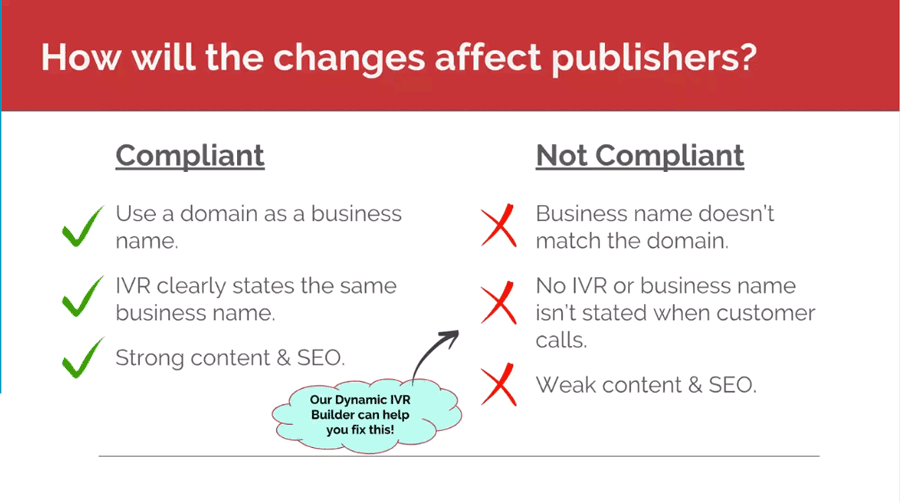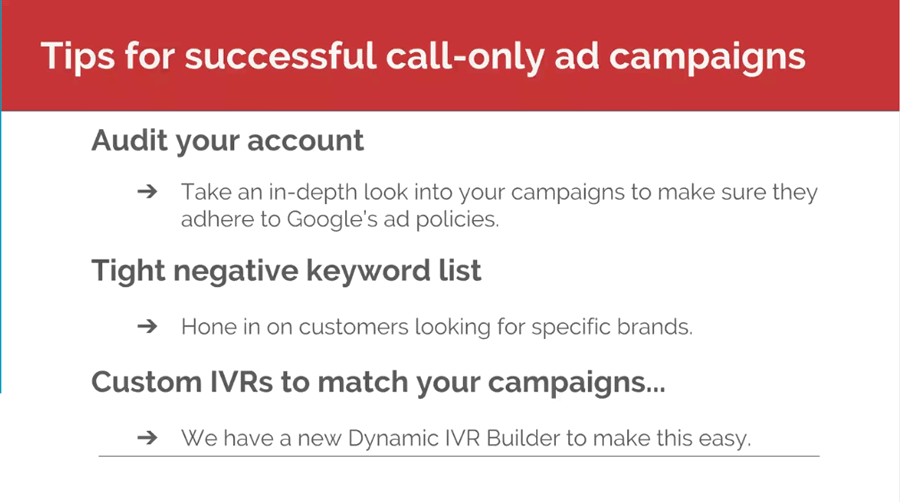So if you are a Pay per call marketer, then you must have heard that in November 2018 Google Ads announced a change to their policy for CALL ONLY Ads. This has turned the world of affiliates and pay per call marketing into a frenzy, but I am going to show you the solution to getting your ads up back and running with Google Call only ads. Don’t worry – you can still promote pay per call affiliate offers.
My good friends at RingPartner had this webinar where they go into depth about the change, and solution. You can still see the replay here: https://ringpartner.webinarninja.com/webinars/70755/register
Update to Call-only ads policy (November 2018)
In December, Google will update the Call-only ads policy page with the following changes:
- Service providers will now be required to use their actual business name in call-only ads. Service providers can no longer advertise with a business name that doesn’t represent their specific business or clearly disambiguate from similar businesses. For example, generic or location-based business names like “Mountain View Plumbers” or “Taxi NYC” would be unacceptable in Call only ads for service providers who actually go by a different business name.
- When answering calls from users who’ve clicked on their call-only ad, advertisers must begin the call by stating their business name, as it appears in their call-only ads.
(Posted November 2018)
The Key Changes You Need to Focus On
This shows you exactly what you need to focus on correcting going forward. This is the major change the Google made to the Call only ad approval process.
What is Compliant, and What is Not.
This shows you exactly what is allowed, and not. Ensure you are following this.
Solution: How to Get Your Call Only Ads Approved
Here is how you can get your ads approved. Below you will see, this network has their own Dynamic IVR builder (since you need to ensure the IVR says the business name as part of the policy change). Now you don’t have to use their IVR builder (or if you are not with RingPartner). You can use any 3rd party IVR builder, for example I use retreaver.com.
That was a quickie, but gives you the basic details of what you need to action to get your ads back approved again. if you want more in-depth tutorial, check out this webinar replay from RingPartner: https://ringpartner.webinarninja.com/webinars/70755/register
Thanks Raj.